Here is a step by step guide to show you how to create a desktop shortcut to connect directly to Legacy of the North. The benefits of this include:
-- Very Time Saving
-- Reduces Server Lag
-- Does Not Use GameSpy (as GameSpy has been known to cause a few issues with some people)
STEP 1Right click your desktop so that it brings up an option menu. Expand the New option, highlight and click Shortcut.
 STEP 2
STEP 2Clicking Shortcut will bring up the window you see below. Click the Browse button to bring up the next menu.
STEP 3Now that the new explorer menu is up, find your nwnmain.exe file. Most of the time it can be found here: C:\Neverwinter Nights\NWN\nwnmain.exe - Though, some install it else where for reasons of their own, as shown below. Once you have nwnmain.exe highlighted, click OK.
 STEP 4
STEP 4 Now that you have the shortcut made to the nwnmain.exe file, you'll need to command it to connect to Legacy of the North. Do so by adding
+connect legacyofthenorth.dyndns.info after nwnmain.exe. Be sure to put a space between the two. DM's may also make a shortcut but instead, add
-dmc +connect legacyofthenorth.dyndns.info +password <pass> replacing <pass> with their password. Click NEXT.
i](Edited by tsunami282 to correct the server address.)[/i]
 STEP 5
STEP 5Now it's time for you to name the file, name it whatever you wish. I used 'Lotn'. Click FINISH and you should have an icon on your desktop. Double click it and enjoy.
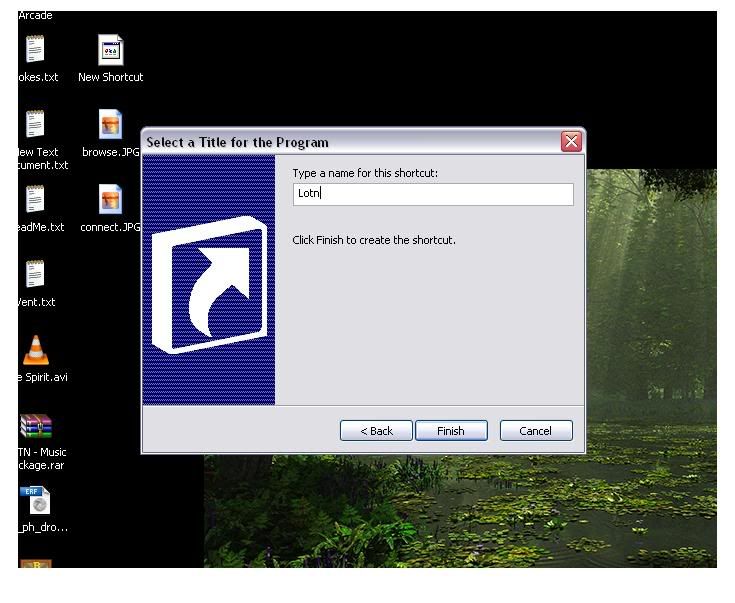
That should help you out.
[
Thank you NWoutcast for the new server info and explanatory images. Updated by PinkEvil May 27th 2009.]
